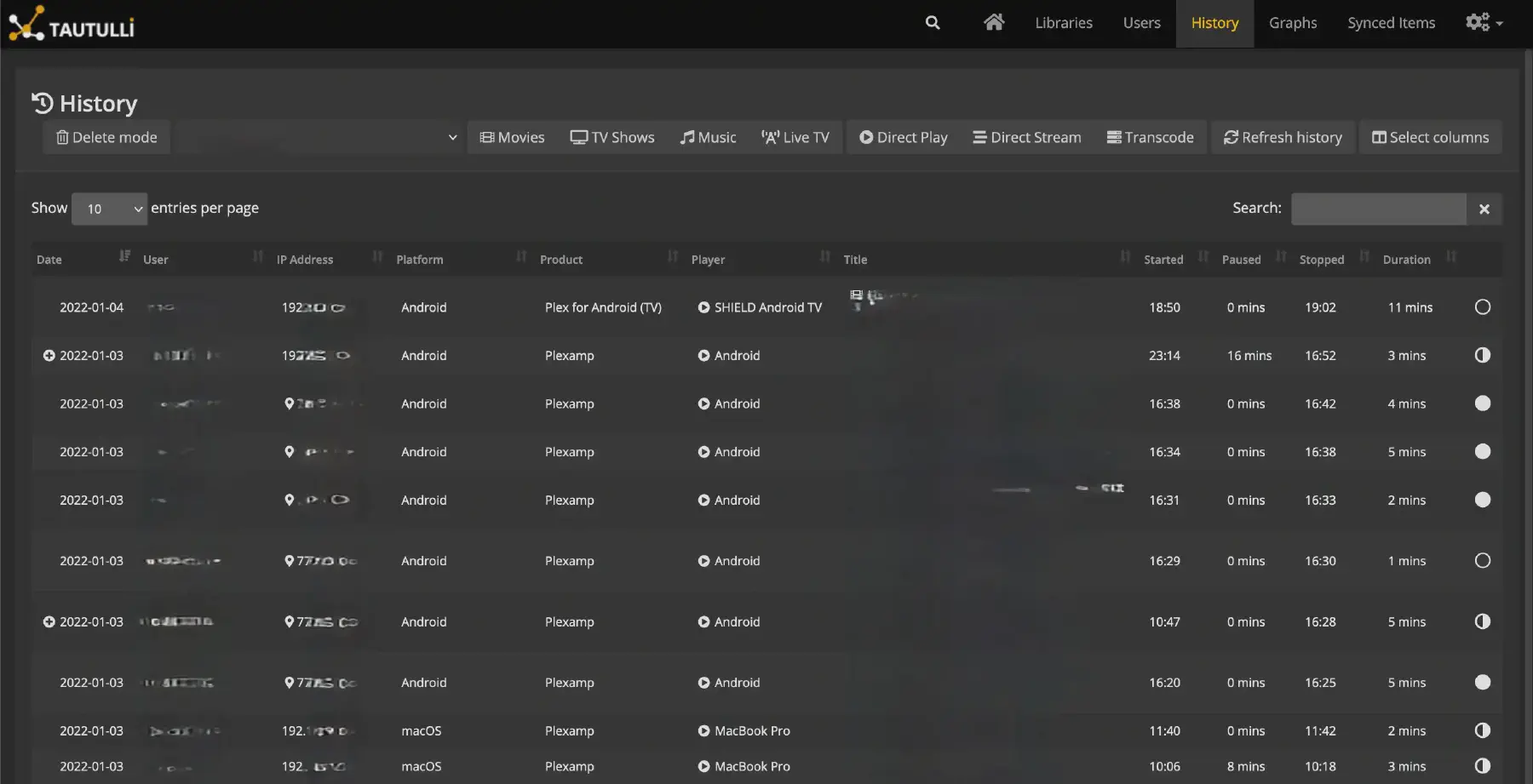The Best Monitoring for Plex - Tautulli
Do you have a Plex server shared with some friends or family? Want to monitor who is transcoding your beautiful 4K content to a nice and steady 720P? Or are you just interested in how much you actually binge watch? Tautulli is what you need!
If you ever have looked in the Plex dashboard, you are probably aware that you can track how your server is used and how it handles transcodes and multiple users. It has become a lot better over the years, I must admit. But Tautulli… Man… It’s on another level!
It not only showes what is watched, like Plex already does, but also how it is watched, for how long, by who, what device, what resolution and if it needed transcoding. Not only that, but it also shows what you are listening too. It is all showed in nice graphs and tables that are easy and intuitive to read. Just take a look at my watching and listening history:
If you want more details of a specific play, you can just click the items and you get information about the file being played and the technical details on the transcoding, if applicable. All of this is accessible through a web browser within your own network. Very handy!
It is very easy to install Tautulli using Docker Compose. You only need to have Plex (duh!) and a fairly up-to-date version of the Docker engine. The version is easily checked with this command:
$ docker --versionI always make sure to keep the configuration files for all the different services nicely organized. Every service gets it’s own folder under a common configuration folder. This way it is very easy to move the services to another server, or to clean them up if they are not needed.
In the example below, I keep them under /volume1/docker/config, but you can easily make another folder,
$ mkdir -p /volume1/docker/config/TautulliI keep the Docker Compose file itself in a git repository, but you can store it wherever you want. Create a new file called docker-compose.yml and paste the following in it:
|
|
Make sure to change the volume path to the configuration folder you’ve set up during preparation. The environment values, PUID, PGID and TZ, need to be changes as well. The TZ value needs to be set to the nearest timezone. PUID and PGID need to be changed to match the uid and gid values. You can find these values by issueing this command:
$ id $user
uid=1024(admin) gid=100(users) groups=100(users),101(administrators),65537(docker)This makes sure that the configuration files that are created by Tautulli, are actually readable by you.
You are ready to:
You can start Tautulli by running the following command from the folder where your docker-compose.yml file is residing:
$ docker-compose up -dThis will download Tautulli and start it up for you. You should now be able to experience the best in class monitoring tool for Plex by going to localhost:8181 in your browser and follow the wizard to set it up.
Sidenote: you can update Tautulli in the future by following these commands from the same folder:
$ docker-compose down
$ docker-compose up -d --remove-orphansWhen that is done, you can go to your browser and go to the following address: http://localhost:8181. Change localhost to the ip address of the system it is running on, if it’s a different computer or server and you should get to the wizard of Tautulli to set it up with Plex.
Tautulli is the best monitoring tool there is for Plex in my humble opinion. If you have a Plex server, you should definitely try to run this tool. As always, you can check out the files on the Selfhosted Heaven Github page. Do you have any questions or do you have any other great tool? Let me know in the comments below!